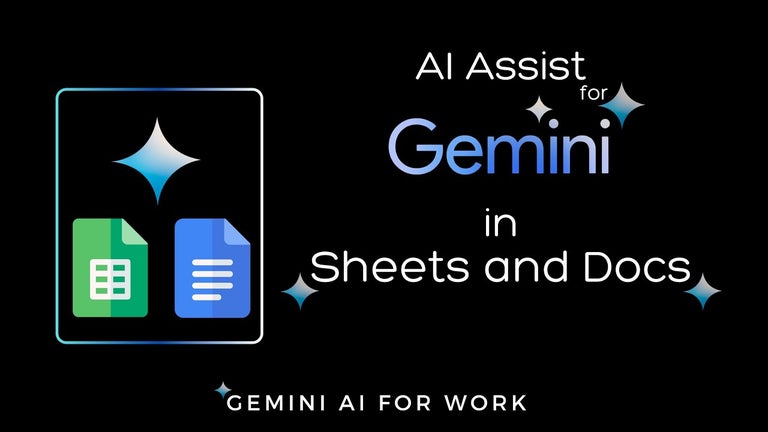Snap&Read - The Next Generation Reading Tool
Snap&Read features:
The application has also developed in the following languages: Indonesian, Romanian, Korean, Portuguese, Spanish, Russian, Thai, and Tagalog.
Read accessibility guides
The text is displayed in a large font size and readability adjusts automatically.
Color Overlay / Reading Line Guides - See the grade level equivalent of the text on any webpage.
Annotation - Highlight and add text to PDFs then save to Google Drive, One Drive, or download.
The application also has the following features:
Picture Supported Dictionary - Clear definitions plus multiple icon representations enhance meaning.
Bibliographer - Automatically cite sources on any webpage.
The application supports the Reading Level indicator as a new feature that indicates the grade level equivalent of the text on any webpage.
Reading Line Guides - It also provides text coloring so you can read more efficiently.
Add reading aids to any text-based web page.
Readability Analyzer - It helps you to read the content of any webpage in a distraction-free environment.
View any page in HTML format, PDF format, or Flash format.
Inaccessible PDFs are displayed with a reader icon to indicate they are inaccessible PDFs.
View the images of any webpage.
Accessibility icons for inaccessible PDFs.